- Download the necessary materials
- Format SD memory card
- Extract NOOBs Lite in the memory card
- Eject memory card, then insert into the Raspberry pie
- Install Raspbian OS
SD memory card format's download Link:
NOOBS – New Out Of the Box Software – is an alternative straightforward way to install an operating system.
NOOBS Lite contains the same operating system installer without Raspberry Pi OS pre-loaded. It provides the same operating system selection menu allowing Raspberry Pi OS and other images to be downloaded and installed.
Download NOOBs Lite Zip file:
Format SD memory card:
Format the memory card properly. Note Memory should be at least 8GB.
Extract NOOBs Lite in the memory card:
Extract NOOBs Lite in the memory card using any zip software e.g. WinRAR or 7-zip software.
Eject the memory card from pc. And insert the memory card into the Raspberry Pie, then power up the Raspberry pie with the display system and Ethernet connection.
When boot up, an installer window come up.
then set the language and check “Respbian” desktop version and
Click install.
References:
https://www.raspberrypi.org/
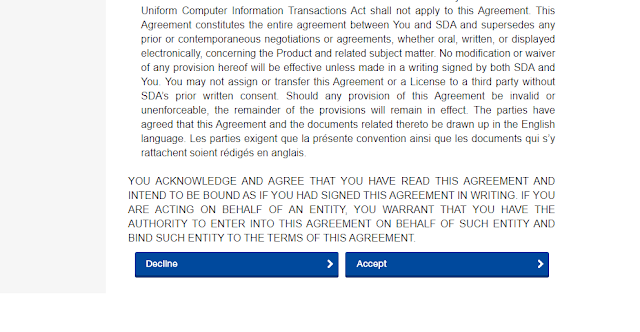


Nice
ReplyDeleteI hope, you install OS successfully.
DeleteAwesome!!!
ReplyDelete